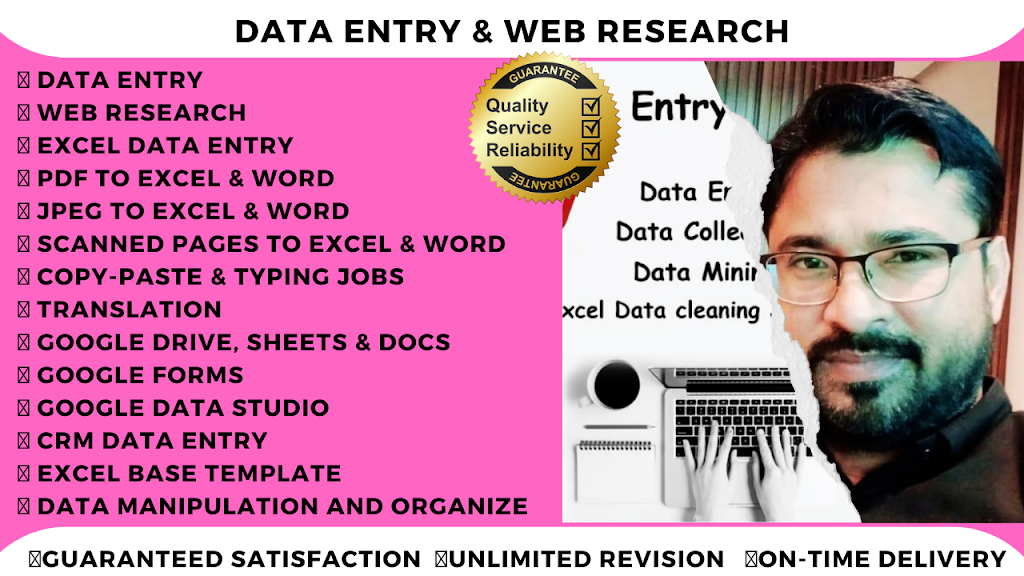How to create a Gig on Fiverr, freelance, Simple steps, article by Syed Mohsin Raja
Creating a gig on Fiverr is a straightforward process.
Follow these steps to set up your data entry gig:
Sign In or Sign Up:
If you don’t have a Fiverr account, you’ll need to sign up.
If you’re already a user, log in to your account.
Access Selling Dashboard:
After logging in, click on your profile picture at the top
right corner and select “Selling” from the dropdown menu. This will
take you to your selling dashboard.
Create a Gig:
On your selling dashboard, click the “Gigs” tab
and then click the “CREATE A NEW GIG” button.
Select a Category:
Choose the category that best fits your gig. In this case,
you might choose “Data Entry” or a related category.
Choose a Subcategory:
Select a relevant subcategory within the chosen category.
For example, you might choose “Data Entry” as the category and
“Excel Data Entry” as the subcategory.
Gig Title:
Create a descriptive and engaging title for your gig. For
example, “Accurate Data Entry Services for Excel and Word.”
Gig Metadata:
Fill out the fields for gig metadata, including the scope of
your services, relevant tags, and search tags that potential clients might use
to find your gig.
Gig Description:
Write a detailed and compelling description of your data
entry services. Highlight what sets you apart, your expertise, and how you can
help clients with their data entry needs. You can use the gig description
template from my previous response as a starting point.
Packages:
Fiverr allows you to offer different packages with varying
levels of service. Create packages based on the complexity and scale of data
entry tasks you’re willing to undertake. Each package can include different
services, delivery times, and prices.
Gig Extras:
You can offer additional services as “Gig Extras.”
For example, you might offer faster delivery times, additional revisions, or
priority support for an extra fee.
Gallery:
Upload images or videos that showcase your work or provide
examples of your data entry projects. Visuals can help potential clients
understand the quality of your services.
Requirements:
Specify any requirements you have for clients before you
start working on their projects. This could include details they need to
provide, specific file formats, or any other necessary information.
Publish Your Gig:
Review all the information you’ve entered and make sure it’s
accurate. Once you’re satisfied, click the “Publish Gig” button.
Congratulations!
Your gig is now live on Fiverr and can be found by potential
clients searching for data entry services.
Remember that creating a successful gig involves not only
setting it up but also providing excellent customer service, delivering
high-quality work, and maintaining open communication with your clients. Keep
refining your gig description and packages based on client feedback and your
own experience to attract more business over time.
Related tags
Data Entry
Excel Data Entry
PDF to Excel
Data Cleaning
Online Data Entry
Copy Paste
Data Mining
Web Scraping
Spreadsheet Organization
Typing Services
Data Transcription
Data Extraction
Data Conversion
Data Entry Specialist
Word Processing
Accuracy and Quality
Fast Turnaround
Confidentiality
Virtual Assistant
Data Formatting
Data Input
Data Collection
Data Manipulation
Survey Data Entry
CRM Data Entry
About Syed Mohsin Raja